Frequency Products

Candida – Version 2.5
Candida is pandemic - almost everyone has a candida infection. These infections have been stimulated by overuse of antibiotics and the problem gets worse as time goes on.
0 Reviews
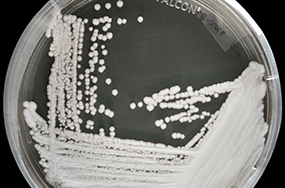
Candida Auris Version 1.0 (superbug)
Candida auris is so tenacious, in part, because it is impervious to major antifungal medications, making it a new example of one of the world’s most intractable health threats: the rise of drug-resistant infections.
0 Reviews
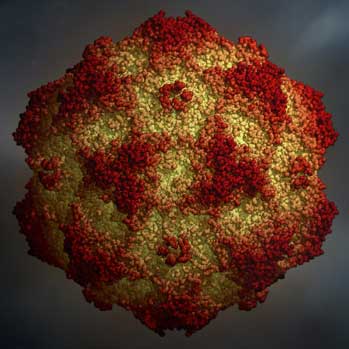
Canine Parvovirus Type II – Version 1.0
The highly contagious Canine Parvovirus infection impacts dogs' intestinal tracts and is transmitted when a dog comes into contact with the feces or vomit of an infected dog.
0 Reviews

Canola Oil – Version 1.0
Canola oil may be toxic to your system even if organic and non-GMO.
0 Reviews
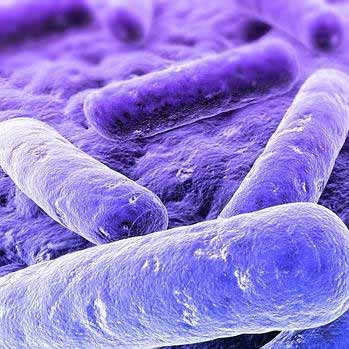
Carbapenem-Resistant Klebsiella pneumoniae (CRKP) – Version 3.5
CRKP stands for carbapenem-resistant Klebsiella pneumoniae, which simply means that the bacterium — which is a “gram negative” type bacteria that is related to common organisms found in the gastrointestinal tract like E.
0 Reviews
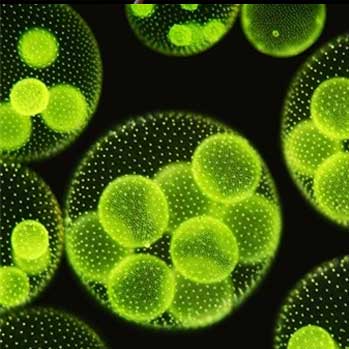
Chlorovirus ATCV-1 – Version 1.0
US researchers have come across a virus that may make us stupider—and it's turning up in the throats of otherwise-healthy people
0 Reviews

Clostridium difficile and other related organisms Version 1.0
C difficile and other related organisms. Symptoms include watery diarrhea, fever, nausea, and abdominal pain.
0 Reviews
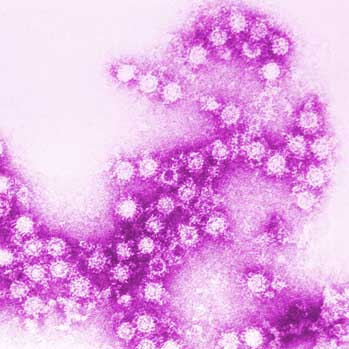
Cocksacki B4 Virus – Version 4.0
Coxsackie B4 virus is a virus which can trigger an autoimmune reaction which results in destruction of the insulin-producing beta cells of the pancreas
0 Reviews

Consultation
Embark on your path to optimal health! Schedule a consultation now, and once you choose a date, we’ll quickly reach out to confirm and arrange the appointment time that suits you best.
0 Reviews
Frequently Asked Questions
How can I sign up for Photoanalysis or Annual Subscription?
- Go to frequencyfoundation.com and click on Shop, then Photoanalysis or Subscription.
- An Annual Subscription is for those who have their own equipment and can determine which frequencies to use on their own from an extensive database of frequencies. https://www.frequencyfoundation.com/product/annual-frequency-subscription/
- Photoanalysis is for those who need help determining frequencies. It includes frequencies for home use if equipment is available as well as remote transmission from our laboratory equipment.
- Once you have a subscription you must sign in, search for frequencies you want, and put them in the cart. The price should be $0.0. When you check out you will be able to download the frequencies. If price is not $0.0 contact Frequency Foundation immediately and do not check out.
- A low cost option is available for those who know what pathogen they need frequencies for from a lab or other test – Find That Frequency. This is for those who have equipment to run the frequencies.
How does Photoanalysis work?
- Using high resolution digital photos, remote scanning of all organ systems is done with one or more of four scanners – Biofilia, Hunter 4025, and 2 Hadoscans.
- Scanners identify which tissue has low energy (in priority order) and the specific pathogens likely to be the cause of the problem. Homeopathic remedies are also identified that are good complementary therapy for those who have access to remedies.
- The Frequency Research Foundation database is searched for the specific frequency set for organisms identified. These frequencies are transmitted remotely. Remote transmission technology today is as good or better than direct contact devises.
- Simultaneously, remote muscle testing determines frequencies needed. This may identify pathogens that are not in the scanners database. These are also transmitted.
- Feedback is needed within a day or so of any effects (or lack of effect) of frequency transmission. No further scanning or transmission will be done without feedback.
What photos do I need?
- The Photoanalysis documentation describes photos needed. A full body photo front and back plus a photo of your dwelling are minimum to get started.
- Photos should be taken on the latest model iPhone you have, ideally on a tripod or stable surface using the Moment Pro Camera app which generated raw image files called .DNG files. The latest iPhone will produce over 20MB images. Earlier iPhones produce 12 MB images.
- Power of remote transmission is based on size of image an resolution which is affected by stability of the camera. Doing this properly with the Moment Pro Camera app makes remote transmission 50 times as effective.
- See Photoanalysis documentation for more details. Recent iPhone Pro models have built in RAW image capabilities which produce DNG files.
What is the recommended lab setup for local application?
- The standard lab setup with an SG2 used by Frequency Research Foundation is described at: https://www.frequencyfoundation.com/2016/07/24/frequencyresearch-lab-setup-sg1-dmi-sg8-amp-harmony-evolution-chip/
- The setup for an ABPA is described at: https://www.frequencyfoundation.com/2008/02/22/abpa-frequencyfoundation-standard-configuration/
What is the best Rife machine to use?
- Any Rife machine driven by an F100 device can run Frequency Research Foundation sets directly. If the Rife machine is limited in frequency range then scalar octaves can be created programmatically.
- Many devices have their own proprietary method of inserting frequencies. In this case manual entry may be tedious.
Can I run frequencies on Spooky 2?
- Yes, there is a Spooky 2 conversion tool at https://www.frequencyfoundation.com/spooky2-tools/
- The website tool creates what Spooky calls “presets”. Presets are both 1) the programs (frequency sets) and 2) the settings. In order to load the presets into Spooky, users should put the resulting txt file into their Spooky user directory. The default location for this is: “C:\Spooky2\Preset Collections\User” Users can make sub folders within that location to organize their presets.
- Once the preset is placed in that folder, within Spooky users can click on the home-with-a-U icon to take them directly into their user home directory.That icon is on the first tab called “Presets”
What is repeat?
- The F100 language has a repeat commend that repeats the program multiple times.
- Complete documentation of the F100 language can be downloaded at atelierrobin.net.